In order to facilitate the registration process for the communication partner or to prepare them for it, different registration types are available.
1.Spontaneous communication start:
The sender writes an email, classifies it as "Confidential" and sends it.
a)If no initial password is configured, when opening the HTML attachment, the recipient is taken directly and without prior password entry to the registration process described under Step 3: Recipient – Login and one-time registration / Figure 3a.
b)If an initial password is configured
i.if only one recipient has been addressed and the recipient's mobile phone number is known, the SMS-enabled phone number can already be entered in the subject of the email in the form [sms:0049 170 876 543]. This will trigger a corresponding SMS with the initial password in parallel to sending the email.
ii.the sender is requested via a GINA password email to communicate the initial password to the recipient by parallel means, such as SMS or telephone.
2.Prepared communication:
a)In order to prevent the contents of an initial GINA message from being disclosed to unauthorised third parties, for example by intercepting the carrier email, the sender first sends an invitation email without an initial password and without confidential content to the future communication partner. The recipient opens the HTML attachment and the registration process described in Step 3: Recipient – Login and one-time registration / Figure 3a starts without prior password entry.
Once the registration process has been completed, the secure communication can be started.
b)A link on the SEPPmail Secure E-Mail Gateway operator's website allows the external communication partner to access the GINA interface. The optional "Registration" function allows the communication partner to directly access the registration process. After a successful registration, the communication partner receives a corresponding reply (Figure 8) as well as an activation email to the email address entered by them during the registration process.
It is only after the activation link from this email has been opened that the GINA account is created.
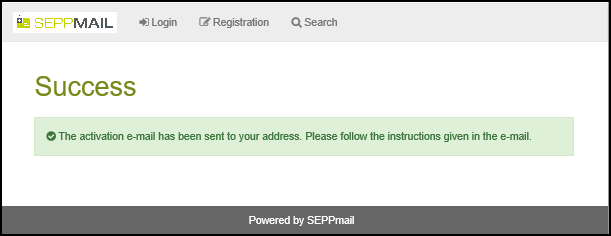
Figure 8: Screenshot of the GINA confirmation for successful activation e-mail sending