|
SEPPmail provides add-ins for Microsoft Outlook free of charge, through which the desired cryptographic action can be conveniently requested by the user. |
Since the technologies for Outlook 365 and Exchange/Outlook on premises installations differ, the following cross-platform add-ins were developed for the Office 365 environment:
• Encrypt
Encrypt
• Encryption with read confirmation (GINA)
Encryption with read confirmation (GINA)
• No encryption
No encryption
Exchange/Outlook on premises installations have a single COM add-in available. Since Microsoft offers an extended range of functions for the on premises version, it was possible to realise further, additional functions with the COM add-in:
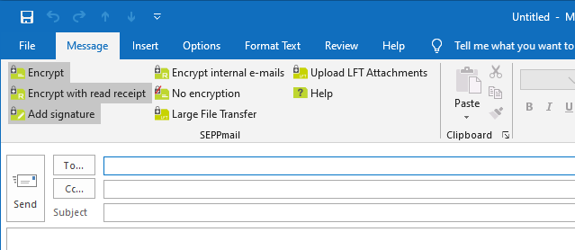
Fig1. COM add-in

Fig2. Minimised COM add-in
With all add-in versions, explicit attention was paid to keeping them as simple as possible.
Direct communication between add-ins and the SEPPmail Secure E-Mail Gateway is not necessary.
