The X-Platform add-ins are available in the Microsoft AppStore (https://appsource.microsoft.com/) via a search for "seppmail" (or the direct link) and can be downloaded from there.
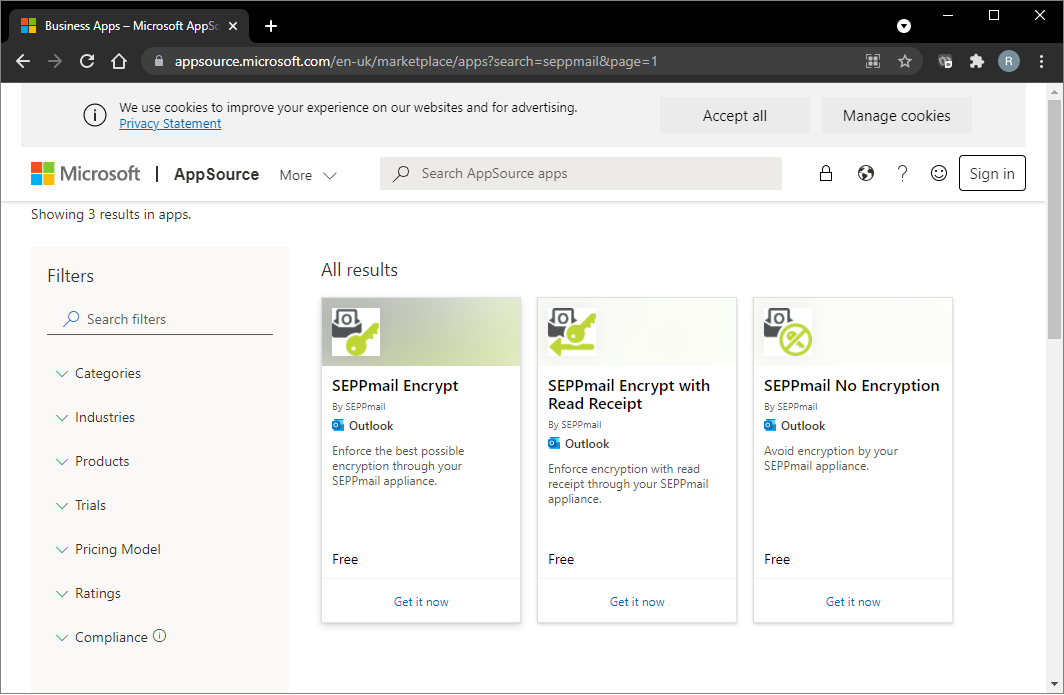
A Microsoft account is required to install the add-ins. The procedures for installing the add-in differ depending on the type of account.
At the time of writing this chapter, the following help articles were available from Microsoft for this process:
In the case of a "Personal" account (Hotmail, Live, Outlook), the add-ins can be integrated directly into your own outlook.com mailbox.
Using add-ins in Outlook on the web
The following articles are available for Business/Edu accounts (i.e. with their own mail domain and M365 subscription):
Installing or removing add-ins for Outlook for the Exchange Online organisation
Providing the add-ins in the Admin centre
Furthermore, there are general articles for activating and deactivating the add-ins: