The "Reference Of Menu Items" is a 1:1 copy of the administration interface of the SEPPmail Secure E-Mail Gateway.
This provides a reference for each individual option of the administration interface.
At the bottom left of the administration interface, it is possible to switch between light mode (default) and dark mode at any time.
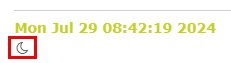
Light Mode
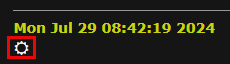
Dark Mode