|
Note: The one-click-release feature must be switched on in the user profile. Admins may (de)activate this option for a user, see Internal Users. |
|
Important: With the one-click release, any user who has the corresponding link can release messages, as this page is available without logging in. |
If the one-click release is switched on, the report has the title "seppmail.cloud Quarantine Report Email (one-click-release)" and shows a link "See this report online..." at the top.
Click this link to view the quarantine report online.
Behind each message, there is a link "Release". Important: This link does not release directly, but calls up the release page.
The One Click Release release page shows all messages in quarantine, grouped by domain. The message for which "Release" was clicked is displayed as the top message.
Especially relevant are the columns:
Release: Click the button Release ![]() to release the message directly.
to release the message directly.
View: Click the button View ![]() to view the message.
to view the message.
To log in to the seppmail.cloud from here, click the blue icon with the white cloud ![]() at the top right.
at the top right.
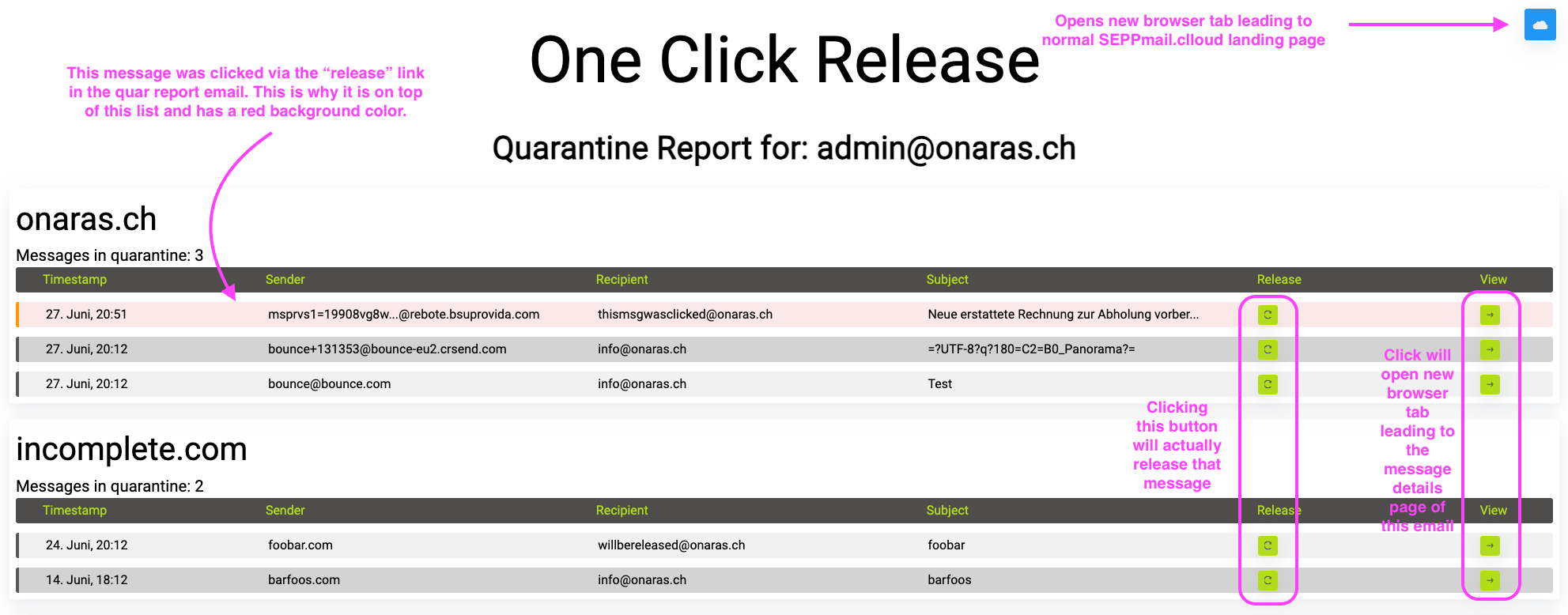
One-Click-Release - page in the browser
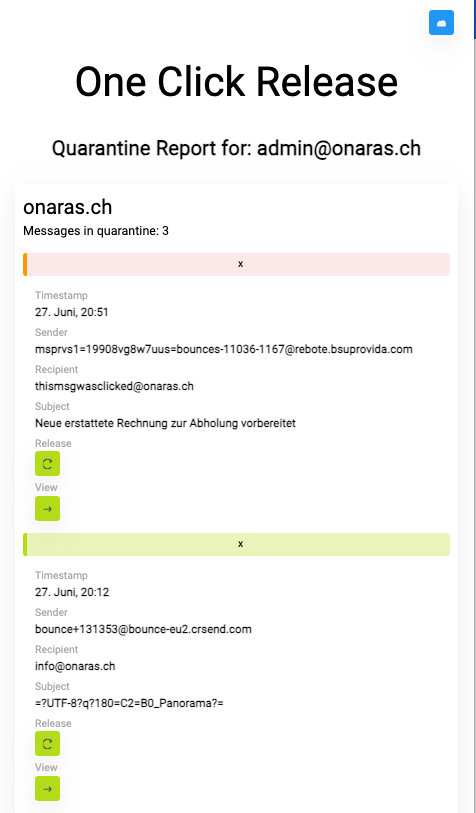
One-Click-Release - mobile page

