This routing rule instructs Google to send all outgoing e-mails to the seppmail.cloud.
Create as follows:
- Go to Apps > Google Workspace > Settings for Gmail > Routing.
- Click on ADD ANOTHER RULE.
- Enter a routing name, e.g. "SEPPmail Outbound Routing".
- Under 1. Email messages to affect, select the following options:
- Outbound
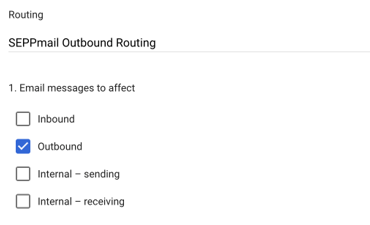
- Change the route
Select SEPPmail Relay Smarthost.
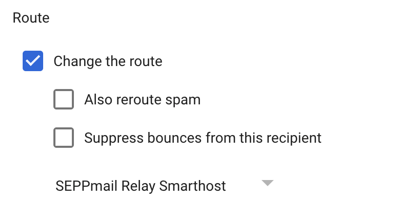
- Outbound
- Scroll down to Encryption (onward delivery only) and select the option Require secure transport (TLS).
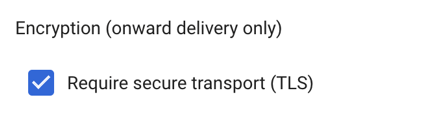
- Further down, click on Show options and select:
- B. Account types to affect
- Users
- C. Envelope filter
- Only affect specific envelope senders
- B. Account types to affect
- Pattern match:
In the Regexp field, enter a regular expression that matches all your domains. For example:
.*@sepp-mail\.es
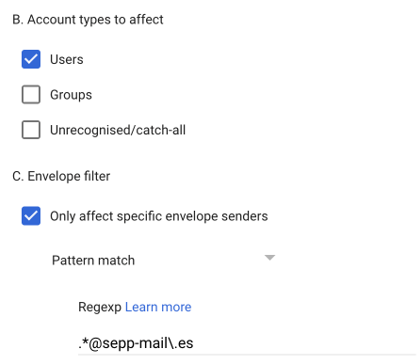
- Click on Save.