If the operator of the SEPPmail Secure E-Mail Gateway has enabled key management for GINA users, they can use the button of the same name to upload their own key material (S/MIME certificate – also self-signed, if applicable – or OpenPGP public key) to the SEPPmail Secure E-Mail Gateway (Figure 5c).
Due to the prior authentication via GINA, the key material uploaded to the appliance can be immediately trusted. Validation by the administrator is not necessary at this point!
The next time the SEPPmail Secure E-Mail Gateway sends an encrypted message to this user, this key material will be used instead of the GINA technology, unless the latter has been explicitly requested.
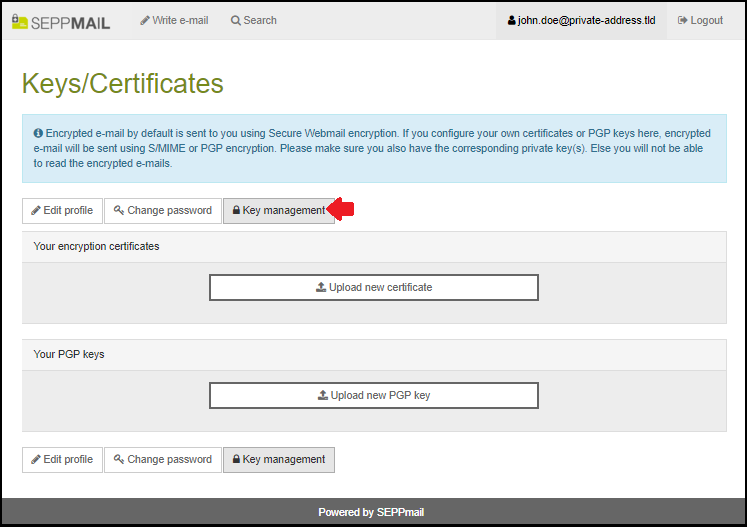
Figure 5c: Screenshot of the GINA form for the key management