Provided this is enabled by the operator of the SEPPmail Secure E-Mail Gateway, a GINA user can also delete their own account.
To do this, they click on "Delete profile" (see Figure 5e)
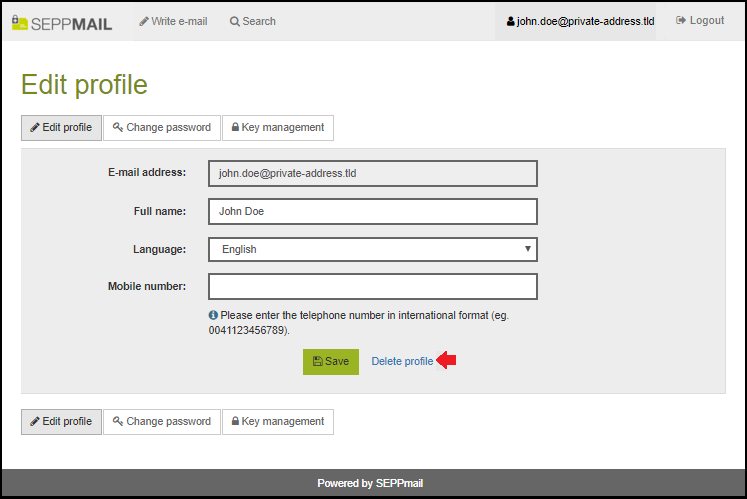
Figure 5e: Screenshot of the GINA edit profile with the emphasized option "Delete profile"
The GINA user is then asked to confirm the email address belonging to their GINA account (Figure 5g).
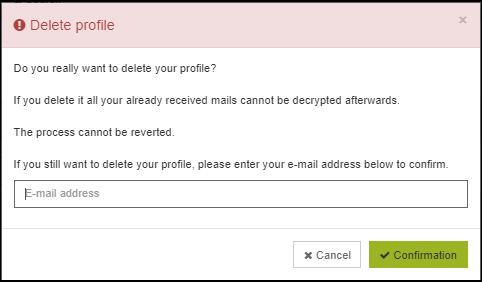
Figure 5g: Screenshot of the deletion confirmation
After confirming, a corresponding message appears informing the user that the action has been successfully completed (Figure 5f)
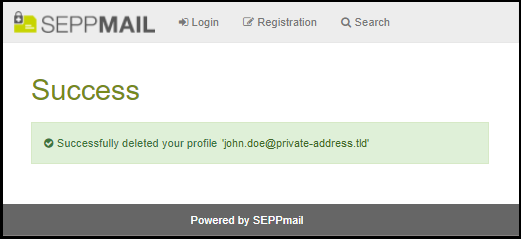
Figure 5f: Screenshot of the resulting success message