Another option for controlling the SEPPmail Secure E-Mail Gateway is via the Microsoft Outlook confidentiality settings.
The defined confidentiality of the email (see red frame in figure) is evaluated. If it is set to "Confidential" the encryption of the email is requested (see Encryption Hierarchy).
If "Private" is used instead, the GINA technology is enforced. To ensure that the mandatory use of the GINA technology comes with the reliable read confirmation, the read confirmation (see green frame) must also be requested.
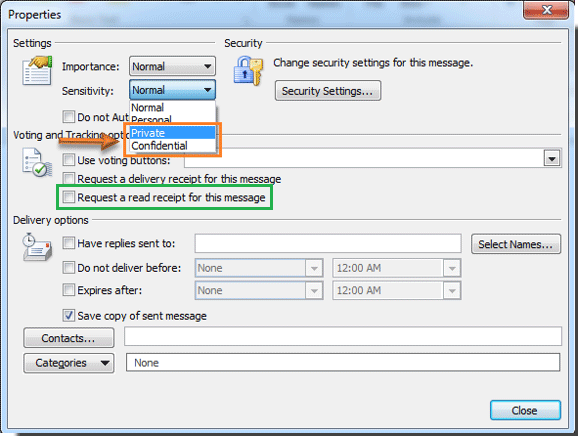
Message option "Confidential" in Outlook