If the operator of the email system has not specified any size restriction for emails or has specified a correspondingly large file size limit for emails, the standard email client can be used for sending large data volumes without any issues.
Sender:
The sender composes an email with one or several attachments (Figure 1, point 1) and sends it. If the overall size of this email exceeds the threshold value stipulated on the SEPPmail Secure E-Mail Gateway, the email will be saved and stored in a separate data area of the appliance in encrypted form. At the same time, an invitation (2) to download this extra-large email is sent via the GINA technology. This means that the LFT notification email, contrary to the GINA email, does not contain the entire email in the attached HTML container but only the security token for retrieving the data. This means that the LFT notification email only has size of a few kilobytes.
Recipient:
For the external recipient, irrespective of the delivery procedure, the operation is the same as with the GINA technology. Only the expiration date in the subject line marks a difference to them. If the LFT procedure without password was selected for delivery, another difference becomes clear. The email is displayed in the web interface immediately after the GINA HTML container from the carrier email is opened without any prompt to enter a password. The attachments and, if applicable, the email text can now be downloaded as usual from the GINA web interface (3).
This version offers the following advantages:
•Maintaining the operational processes since only those tools which are known to the sender (Outlook) are used.
•LFT messages are visible in the email server logs.
•LFT messages remain traceable.
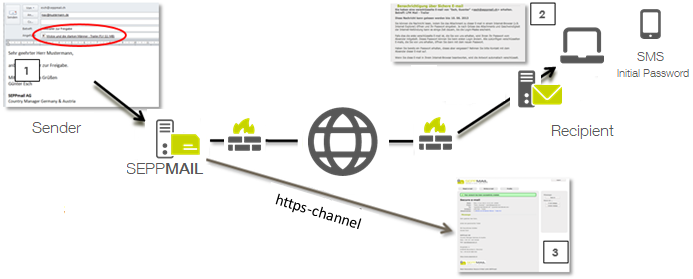
Figure 1: Schematic diagram