SPF entries are used to protect against spoofing. SPF records are used to define mail servers and domains that are allowed to send emails for this domain.
In the SPF Tester, the diagnosis is made whether:
- the SPF entries of the domain to be checked are syntactically correct. The input option in SPF Record helps with troubleshooting in the field SPF Record.
- the SPF record of the domain to be checked authorises the specified IP address.
The E-mail is sent from the address "spf@seppmail.io".
Field |
Description |
|---|---|
Enter the domain |
|
Enter the IP server from which to send |
|
optional: Allows the HELO parameter to be entered (rarely necessary) |
|
optional: Allows you to enter your own SPF record additions and thus quickly test whether and what effects these changes have. |
|
There are three options:
|
Via Query, the test is started.
Via the Share test results button 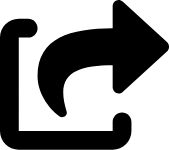 , the result of the test is copied to the clipboard as a URL and can thus be passed on to other people.
, the result of the test is copied to the clipboard as a URL and can thus be passed on to other people.
The following information is displayed.
Output |
Description |
|---|---|
Overall result with corresponding icon and status message in English, for example
|
|
Shows the SPF entries available on the server (supplemented by the manually entered SPF entries in the field above, if applicable). Example: v=spf1 include:_spf.ch.seppmail.cloud ip6:2a01:4f8:1c1c:9716::1 ip4:116.203.193.74 ~all |
|
Shows the resolved includes (if any). |
|
Flattened display of the original entry to reduce the number of DNS queries. If the original entry exceeds the threshold of more than 10 DNS queries, it can be replaced with this output. Important limitations: The flattened record can be very long and therefore truncated (either by the DNS provider's administration interface or DNS clients evaluating this SPF record). Likewise, changes in include, redirect, a or mx directives are not updated, which can lead to possible SPF errors in the long term. |
