In SEPPmail Secure E-Mail Gateway, ARC can be configured in two places.
For a SEPPmail Secure E-Mail Gateway instance under Mail System > Add ARC seal to incoming mails for this domain.
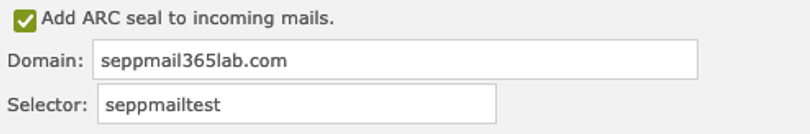
To generate an ARC key, check the box.
Per managed domain under Mail System > Managed Domain > Add ARC seal to incoming mails for this domain.
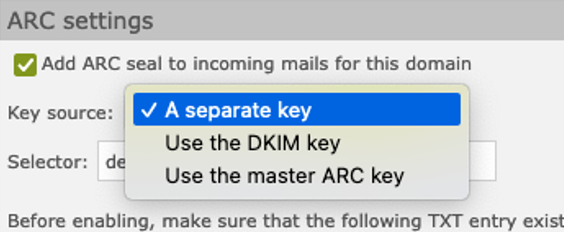
To generate an ARC key, check the box and select the option "A separate key".
The DNS entries have to be prepared and then checked.
