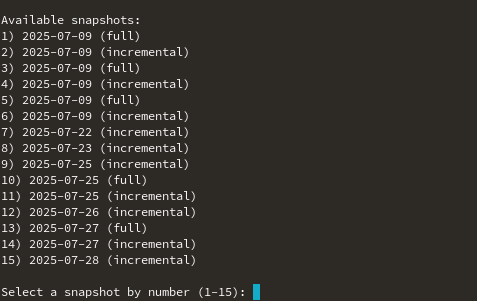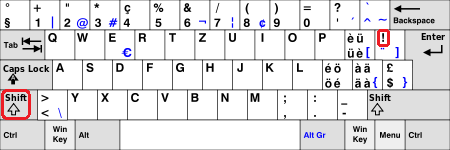For rudimentary tests and support tasks, users can login at the console (for hardware, via the monitor and keyboard or a corresponding remote hardware management system and/or, for virtual appliances, via the console window of the machine in the virtualisation host), opening the "Recovery console menu".
|
|
Login data:
standard user name: |
support |
password: |
(new in 14.0) The Console / CLI password has to be set explicitly in the system settings ("support" as password is no longer valid).
(new in 14.1.4) The Console / CLI password could and should be set explicitly in the system settings. As long as not explicitly set, the default password is "support". |
The "Recovery console menu" offers the following options:
(new in 12.0) "Test mail” option
(new in 14.1.2) Option "Restore daily DB snapshot"
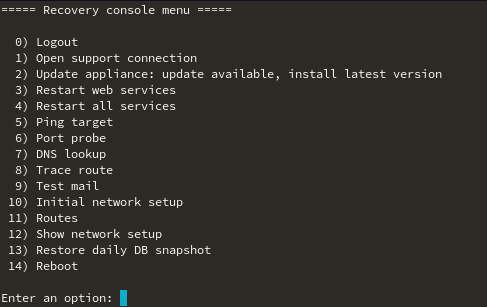
In option 2), it is displayed whether an update is available (update available, install latest version) or not (You already have the latest version installed). If no message appears, no connection with the update server can be established.
If the option is nonetheless selected despite the current firmware status, the current firmware is downloaded again and installed.
However, if the appliance is not yet registered, a corresponding message is issued with the update attempt.
If "Enter" is pressed during the update, the update progress is displayed.
Option 6) establishes a connection to a host to be specified in the following on a port that is also to be specified (telnet).
|
|
Option 9) sends a test email. If the test email has been sent successfully, the log data will be displayed subsequently. It is possible to scroll through the displayed log data (up/down). You can exit this mode by pressing "q”.
 Option 13) allows you to select and restore a DB snapshot from the list of the last 15 snapshots.
Option 13) allows you to select and restore a DB snapshot from the list of the last 15 snapshots.
Note: For cluster partners, neither this restore function nor the restore via GUI are possible. In this case, please contact support.