Every email domain which is to use the SEPPmail Secure E-Mail Gateway in its function must be configured within the Gateway appliance and is referred to as a Managed domain.
A new Managed domain is added using the Add Managed Domain... button.
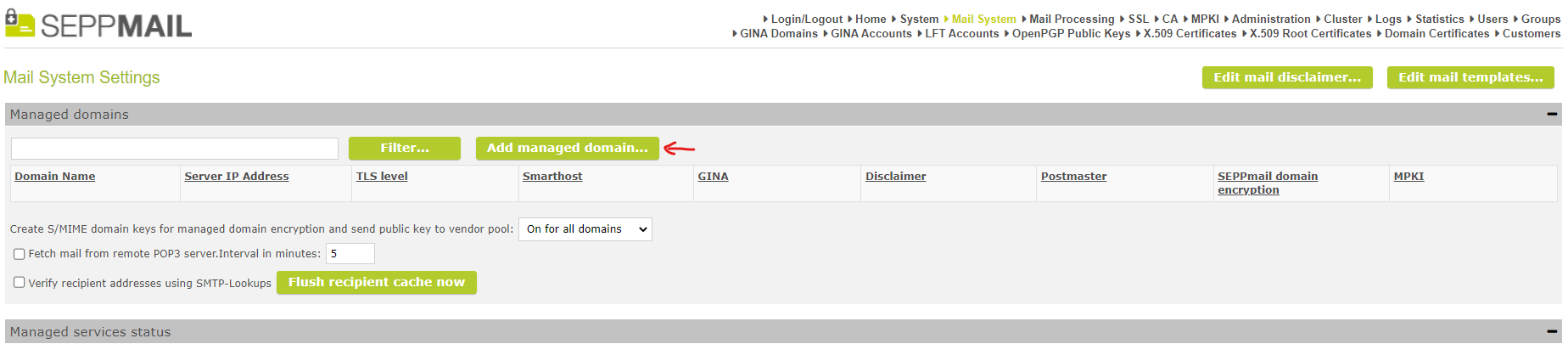
In the following menu in the section Settings in the section Domain name, the email domain of the organisation, for example contoso.de is to be entered. Under Forwarding server enter [de-smtp-inbound-1.mimecast.com] or [de-smtp-inbound-2.mimecast.com].
As the entry under Forwarding server is treated as A record (not MX record) in the DNS query, the entry must be delimited by square brackets [ ].
In order to secure the connection to mimecast via TLS to an appropriately high degree, in the section TLS settings the radio button should be set to Secure.
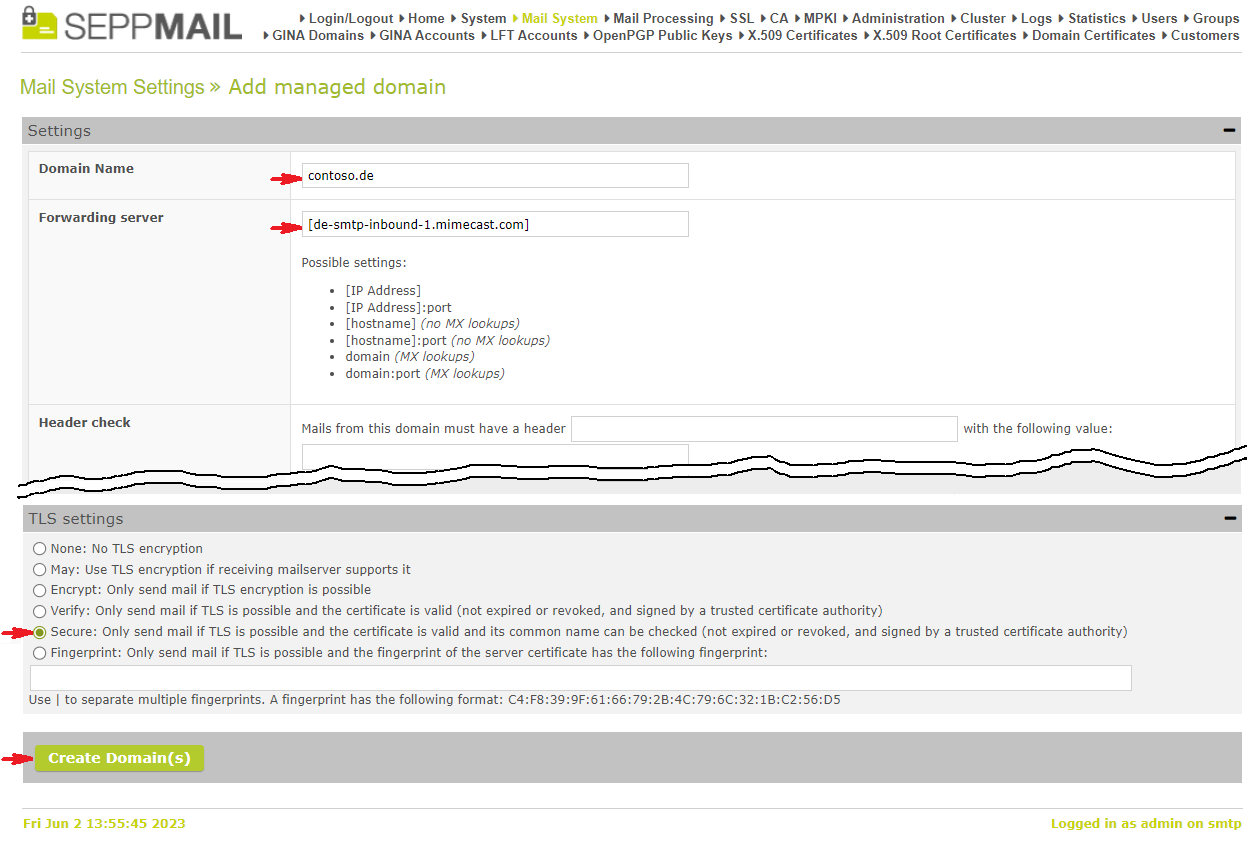
After the successful creation of the Managed domain, the SEPPmail Secure E-Mail Gateway returns to the main menu.
Additional configuration steps of a Managed domain can be found under Mail System, if necessary.