In the Mail System menu, the email flow via the SEPPmail Secure E-Mail Gateway is configured.
The creation of the email domain whose flow should be treated cryptographically by SEPPmail Secure E-Mail Gateway is described in the sub-chapter Managed domains.
The entry to be created in the section TLS settings by clicking on Add TLS Domain is described in the sub-chapter Add TLS Domain.
In the section SMTP Settings in section TLS encryption, the option Require TLS encryption must be activated so that SEPPmail Secure E-Mail Gateway does not accept insecure connections.
As mimecast already checks for the existence of recipient addresses, in section Managed domain the option Verify Recipient Addresses Using SMTP-Lookups has to be deactivated.
The following settings apply for connecting to mimecast for all SEPPmail Secure E-Mail Gateways:
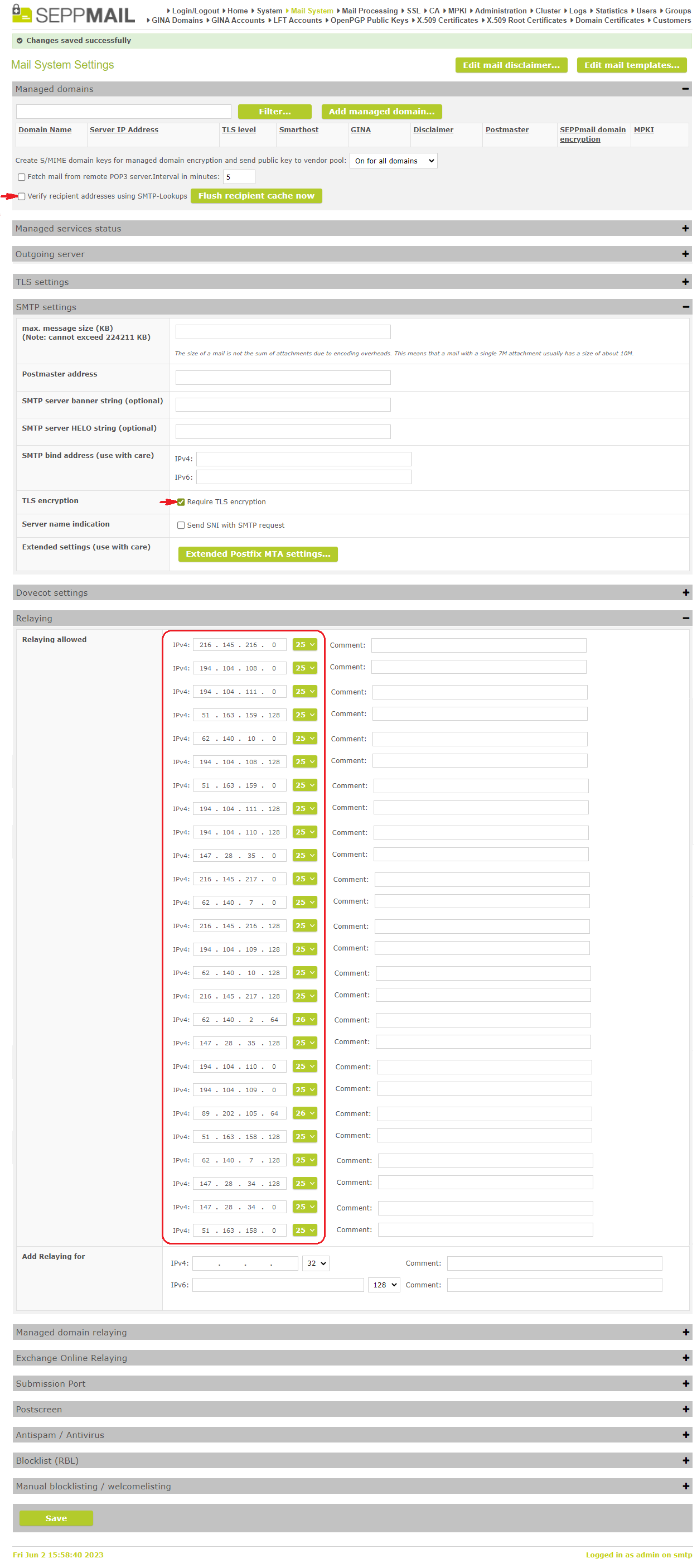
The additional settings are differentiated between
Single-Tenant and/or Multi-Tenant systems.