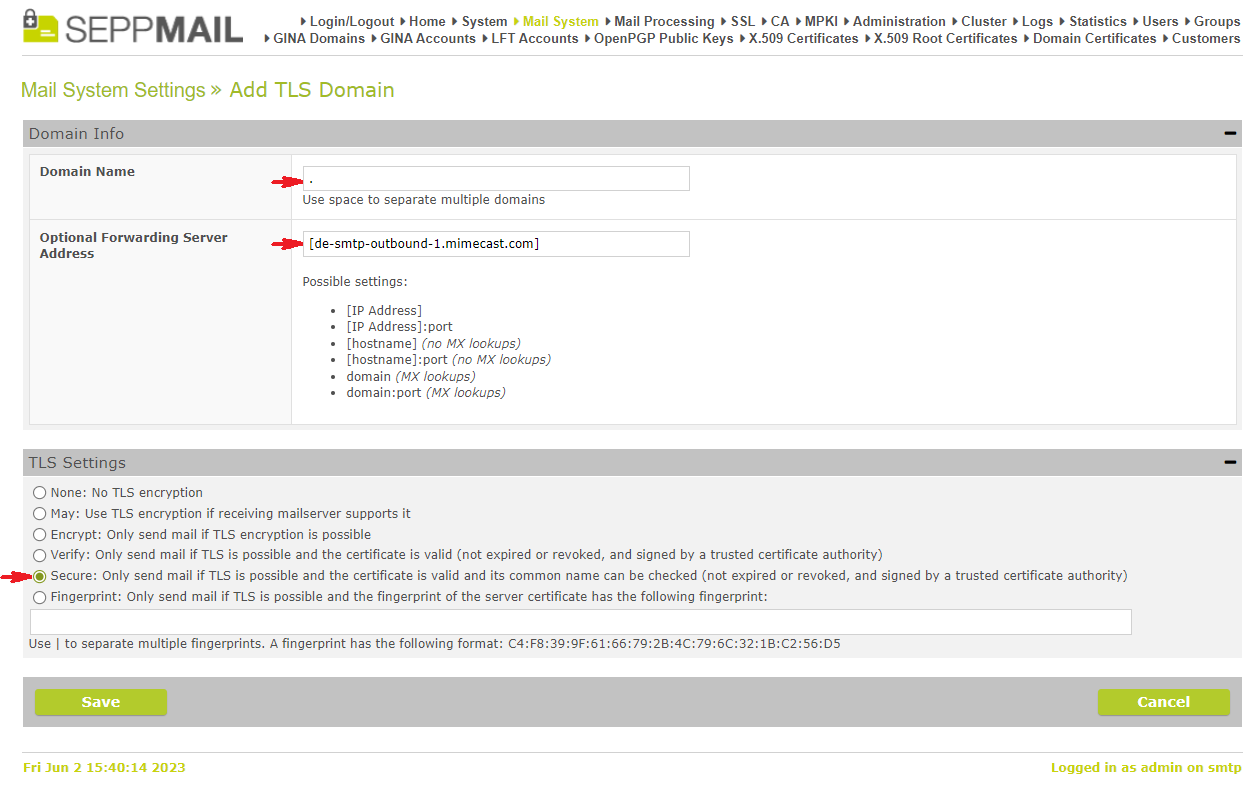In order to secure the connection for outgoing emails from the SEPPmail Secure E-Mail Gateway with TLS at a correspondingly high level, a corresponding entry must be created.
To do this, first enter a dot "." in the section Domain info in field Domain name.
In the field Optional forwarding server address the same entry must be made as in the superordinate menu Mail System in the section Outgoing server in Server Name.
Finally, in the section Secure, the radio button needs to be set to Secure.