In multi-tenant systems, it is usually not possible to set a global email routing. However, the SEPPmail Secure E-Mail Gateway offers the option to configure the settings per created email domain (Managed domain).
For this, first set in the section Outgoing server under Additional credentials for managed domains the access data for mimecast necessary for the SMTP authentication for outgoing emails by clicking on Add smarthost and assign them to the respective Managed domain (for example "contoso.tld").
The access data must be defined accordingly on the mimecast side.
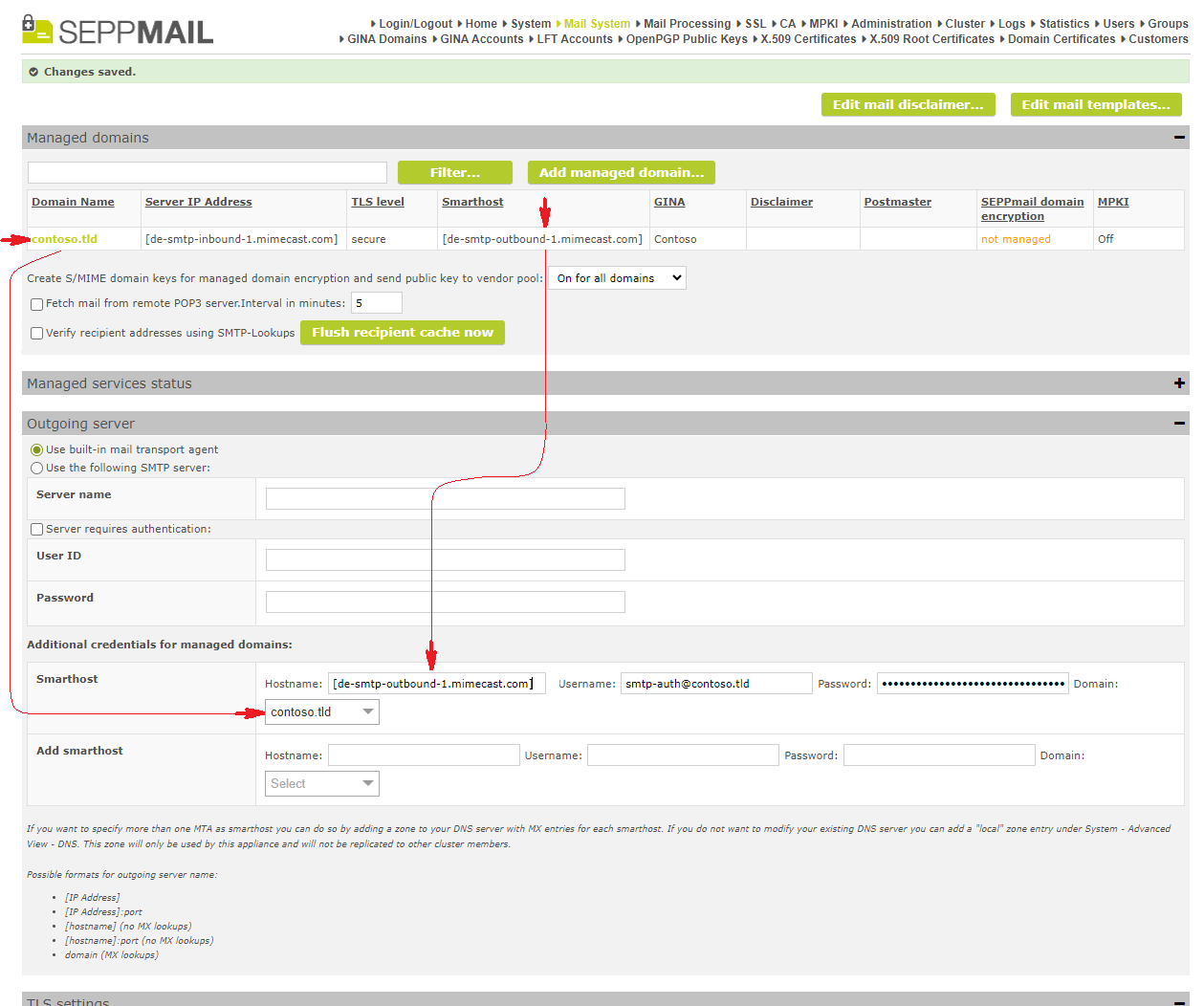
The settings per email domain are described in the section Managed domains.